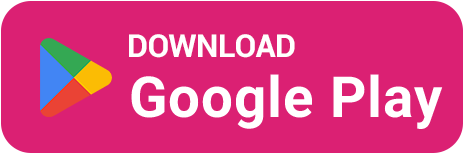Want to play mobile games on a big screen? Install the LDPlayer emulator and enjoy your favorite games like Standoff 2 right on your PC. Below you'll find a step-by-step guide for installation and setup.

🤔 Why use an emulator for mobile games on PC?
Emulators allow you to run mobile apps on a computer using mouse and keyboard. Here are the main advantages:
📺 Big screen: easier navigation and better graphics experience on a monitor.
🎯 Improved controls: precise aiming and faster reactions using keyboard and mouse.
🔋 Less phone wear: no battery drain or hardware stress on your smartphone.
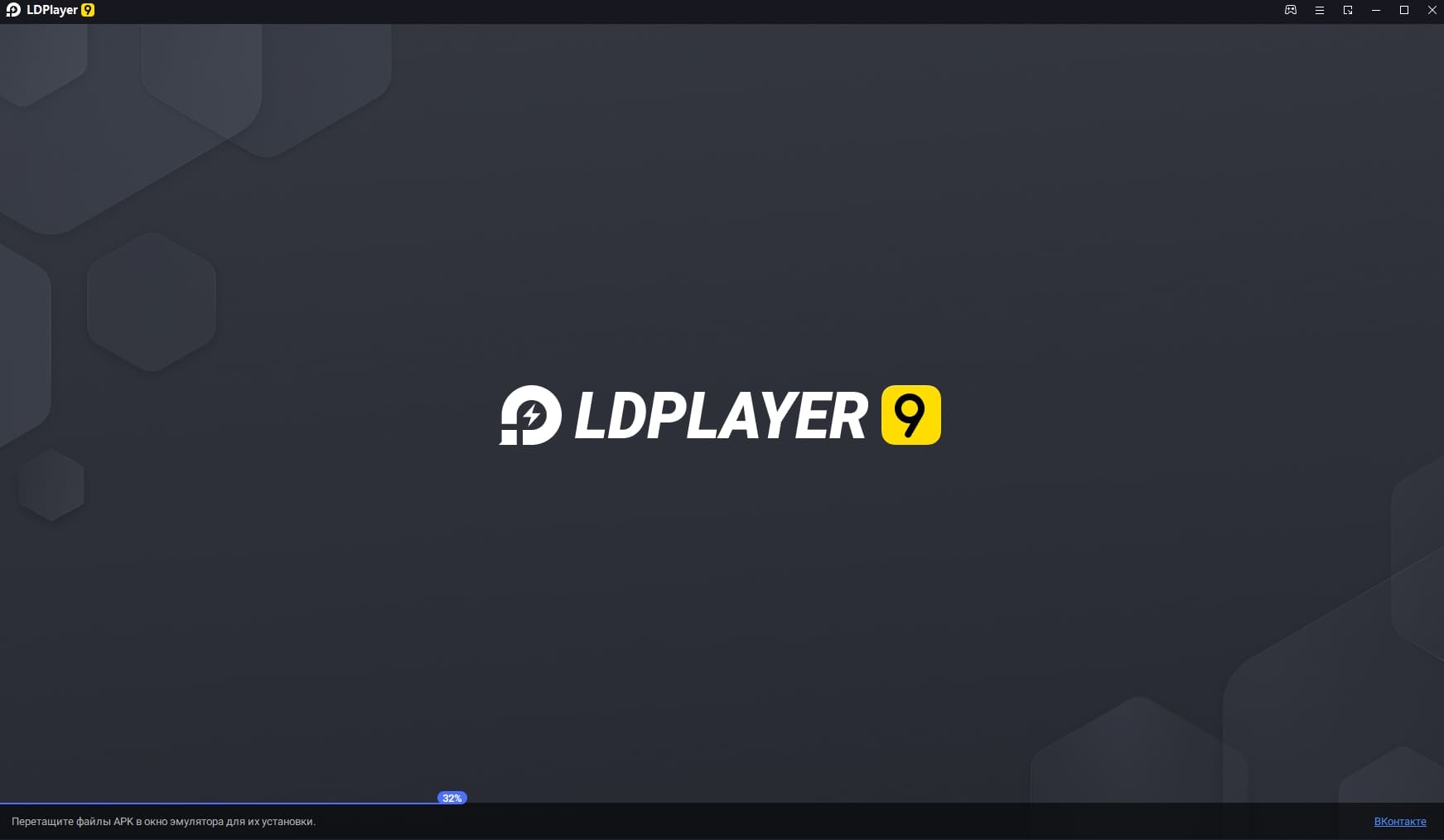
LDPlayer is a popular Android emulator for PC with extensive settings and high performance.
⬇️ How to download and install LDPlayer
To start playing mobile games on your PC with LDPlayer, follow these easy steps:
Go to this link to download LDPlayer to your computer.
Click the "Download LDPlayer" button and wait for the download to finish.
Install the program by following the on-screen instructions.
After installation, open LDPlayer and sign in to your Google account.
Download Standoff 2 or other mobile games via the Play Store in LDPlayer and enjoy gaming on your PC!
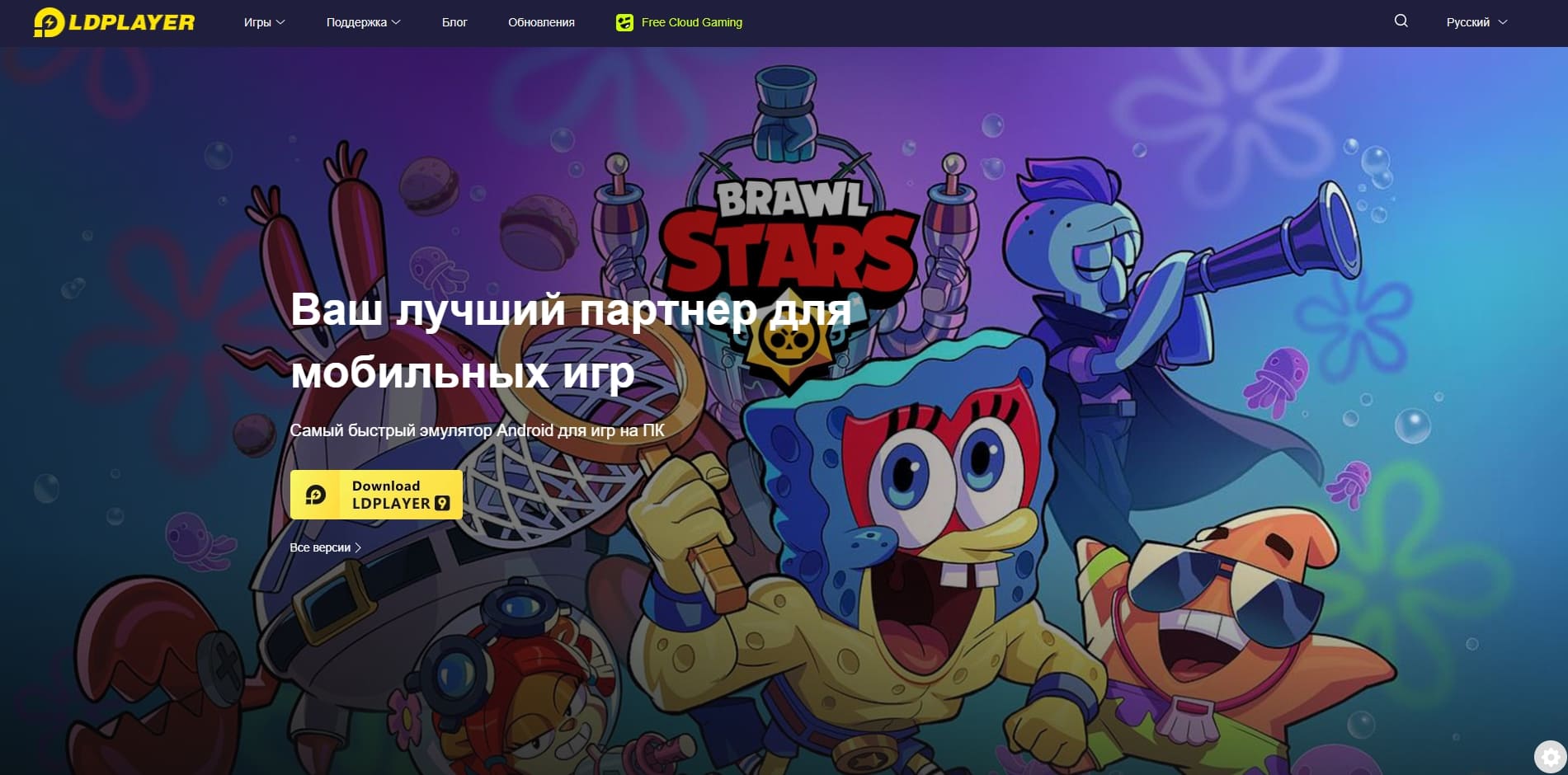
📥 Download LDPlayer for PC and start playing mobile games on a big screen.
✨ LDPlayer Features
⚡ High FPS support for smooth gameplay.
📱 Compatibility with most mobile games.
🖱 Easy control setup with mouse and keyboard.
🪟 Multi-instance mode to run several apps at once.
🎮 Play Standoff 2 on PC
LDPlayer is the perfect emulator for shooters like Standoff 2. Keyboard and mouse controls make gameplay more comfortable and accurate. If you want to improve your skills and play on a new level — this emulator is a must-try.

Standoff 2 on LDPlayer for PC — keyboard and mouse controls make it easier and more enjoyable.
✅ Conclusion
If you want to enjoy mobile games on your PC, LDPlayer is one of the best options out there. Thanks to its high performance and game support, you'll enjoy a smooth and fun experience on the big screen. Don't wait — download LDPlayer today and start playing your favorite mobile games on your computer!
📲 Download app BestSkins Golds and get free Gold
Want free Gold in Standoff 2? Just install the BestSkins app, complete tasks, play mini-games, and withdraw Gold to your account — no donation, no tricks: