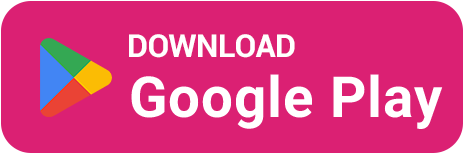⚙️ How BestSkins Works in Standoff 2 — Fair Gold Farming Without Donations
BestSkins is a gaming ecosystem where you earn gold for Standoff 2 through tasks, mini-games and in-app activity. Below is a clear guide to every screen — from the Home tab and mini-games to withdrawals via ID and the skins market.
1️⃣ Home: balance, progress & quick exchange
On the Home screen you see your gold balance, overall progress and quick exchange cards (25 / 50 / 100 G) for instant withdrawals.

💰 Balance — how much gold you can exchange.
📈 Progress — your total activity and completed mini-games.
⚡ Quick exchange — 25/50/100 G cards for a faster request.
❓ FAQ — fast answers about withdrawals and safety.
2️⃣ Mini-games & activities: earn daily
The Mini-games tab is the heart of the app: daily bonus, play-with-friends tasks and several game modes that grant gold.

🎁 Daily bonus — log in every day for a reward.
👥 Play together — invite friends and get up to 13% of their activity.
🎲 Bonus crate — team activities and random prizes.
🧩 Puzzles — assemble event backgrounds and earn gold.
🍒 Guessing game — find gold among items.
🎓 Tutorial mini-games — simple modes for stable farming.
❓ Quiz — test yourself and get a reward.
⭐ Top of the Day — outperform others today and grab an extra bonus.
🛸 Flying Saucer — a reaction arcade with rewards.
3️⃣ Exchange: choose your withdrawal method
In the Exchange tab you have several withdrawal options: via skins, directly by ID, or partner integrations.

🏷️ SO 2 (Skins) — a market deal at the exact price shown.
🆔 SO 2 (ID) — direct top-up to your account via the official method.
💼 Partner options — additional routes (e.g., STANDOFFCASE).
4️⃣ Withdrawal via skins: 3 steps
Perfect if you prefer market trades. Follow the on-screen instructions — everything is transparent.

Set the same avatar in the app and in Standoff 2 for verification.
List the required item on the market at the exact price shown (e.g., 125.24 G).
Wait until it’s purchased — the gold will be credited to your account.
💡 If you remove the listing, the request gets canceled — follow the on-screen flow.
5️⃣ Withdrawal by ID: fast & official
The simplest way — top-up by your Standoff 2 ID. You need matching avatars and a correct ID.

Use the same avatar in the game and the app.
Enter your SO2 ID — double-check it for typos.
Tap Confirm withdrawal and wait for the top-up.
6️⃣ Inventory & history: statuses and promo codes
In the profile tab you can see everything you’ve withdrawn. You’ll also find the promo code input, achievements and account history.

🟩 Withdrawn, 🟥 Canceled — request statuses.
🏆 Achievements & account history — track your progress.
🎟️ Promo codes — watch our socials for boosts.
7️⃣ Leaderboards & “Top of the Day”
Compete with others and grab extra rewards for activity today. There’s a Top of the Day and a Global Top.


⏱️ The timer shows when daily rewards are paid out.
🏅 Global Top shows long-term leaders by activity.
8️⃣ Safety & fairness
🔒 We never ask for passwords to your game/accounts.
✅ Withdrawals use official methods (ID/market).
🧠 Matching avatars and a correct ID help speed up verification.
9️⃣ BestSkins in other games — earn without donations
The BestSkins ecosystem also works in other games:
🔫 CS2 — earn bullets and exchange them for Steam skins: cs2.bestskins.net
💚 Roblox — get Robux and withdraw via Game Pass: blox.bestskins.net
🚀 Download BestSkins and start farming today
Install BestSkins, complete tasks, play mini-games and withdraw gold to your Standoff 2 account — no donations needed.