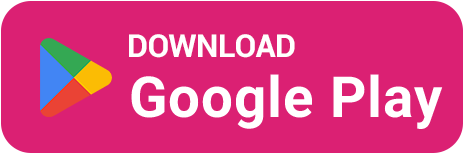💸 Standoff 2 Gold Not Received After Purchase — What to Do
😕 Paid for gold on store.standoff2.com but didn’t receive it on your account? Don’t worry — this happens to many players, and it’s usually easy to fix. Let’s go over all the possible reasons why your Standoff 2 gold didn’t arrive and how to solve it 💎
1️⃣ Check the Account You Used for the Purchase
The most common reason — you logged into store.standoff2.com with a different account. Make sure you used the same Google Play, App Store, or Facebook account that’s linked to your game ⚙️
If you used another login, the gold might have gone to a different profile — or not been credited at all.
2️⃣ Wait a Little — It Might Be Delayed
⏳ Sometimes payments take a bit longer to process. It can take from 5 minutes to 1 hour for the gold to appear. If it’s been less than an hour — wait, restart the game, and check your balance again.
3️⃣ Check if the Payment Was Charged
If the money wasn’t charged from your card or account, the payment failed. In this case, it will automatically be canceled, and the funds will return to you within 1–3 business days 💳
If the money was taken but gold didn’t show up — continue to the next step.
4️⃣ Contact Axlebolt Support
📩 Go to store.standoff2.com and scroll down to find the “Support” button. Provide your payment details — transaction number, date, and the email used for the purchase. Support usually responds within 24 hours and helps restore missing gold.
5️⃣ How to Avoid This in the Future
✅ Always double-check which account you’re logged into
✅ Don’t use VPNs while paying
✅ Avoid unofficial sites that sell cheap gold
✅ Keep your payment receipt or email confirmation
💎 Don’t Want to Risk It Again? Get Free Gold Instead
If you don’t want to donate again or risk failed payments, try BestSkins — a legal app that lets you earn free gold and withdraw it directly to your Standoff 2 account 🚀
🎮 Complete tasks, play mini-games, take quizzes, and earn G — your in-app currency that can be converted into real gold in the game. Safe and easy!