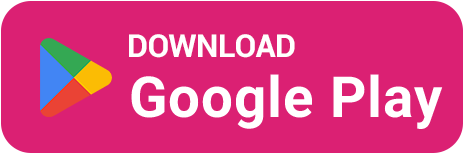📤 If you've earned gold in the BestSkins app and want to withdraw it to your Standoff 2 account, this guide will help you understand how to do it quickly and easily. There are three ways to withdraw gold, each with its own benefits. Follow the steps below to choose the most convenient method and enjoy the game without spending a penny.

🚀 How to withdraw gold from BestSkins: 3 methods
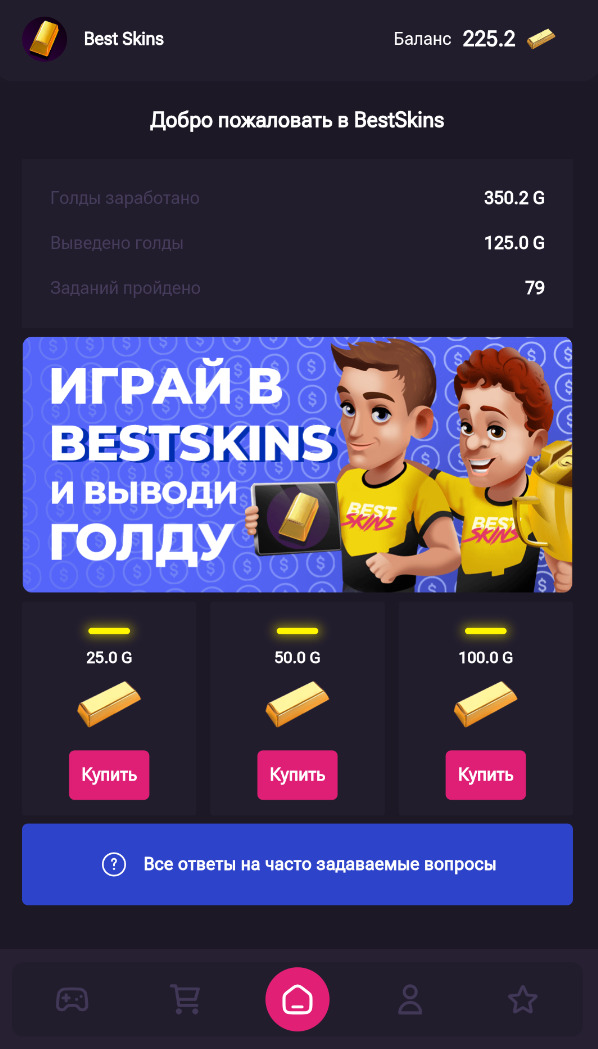
💼 Method 1. Market withdrawal via skin (from 25 gold)
This method lets you withdraw gold by listing a cheap skin (worth 25+ gold) on the Standoff 2 market. Once listed, BestSkins moderators will buy it, and the gold will be added to your in-game balance. BestSkins covers the commission, so you receive the full amount.
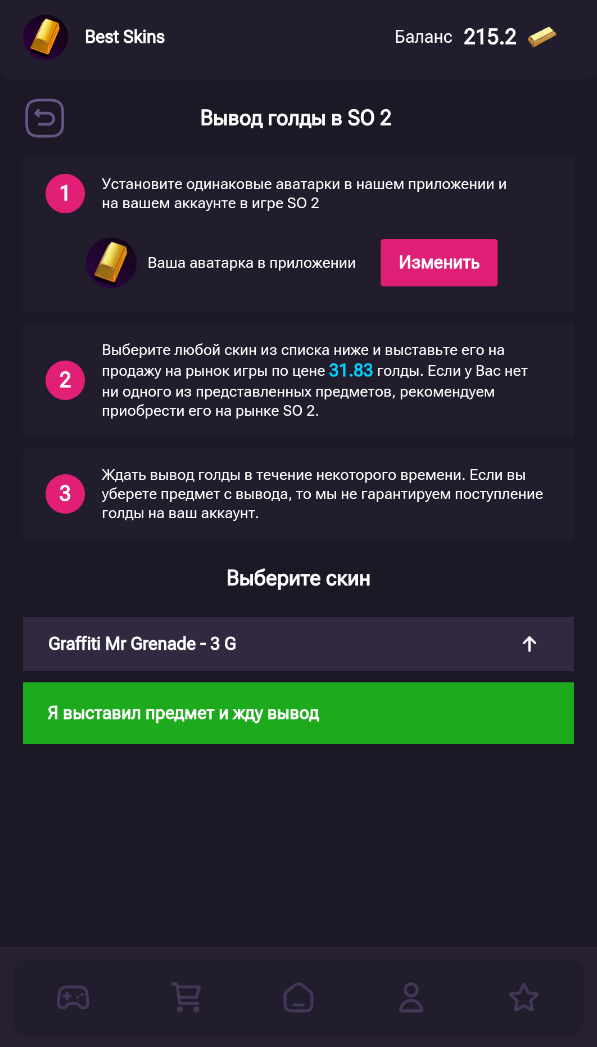
📲 Method 2. Direct withdrawal via game ID (from 100 gold)
If you want to withdraw a large amount, choose direct transfer to your game account using your ID. The minimum is 100 gold. Just enter your account ID and the gold will be added.
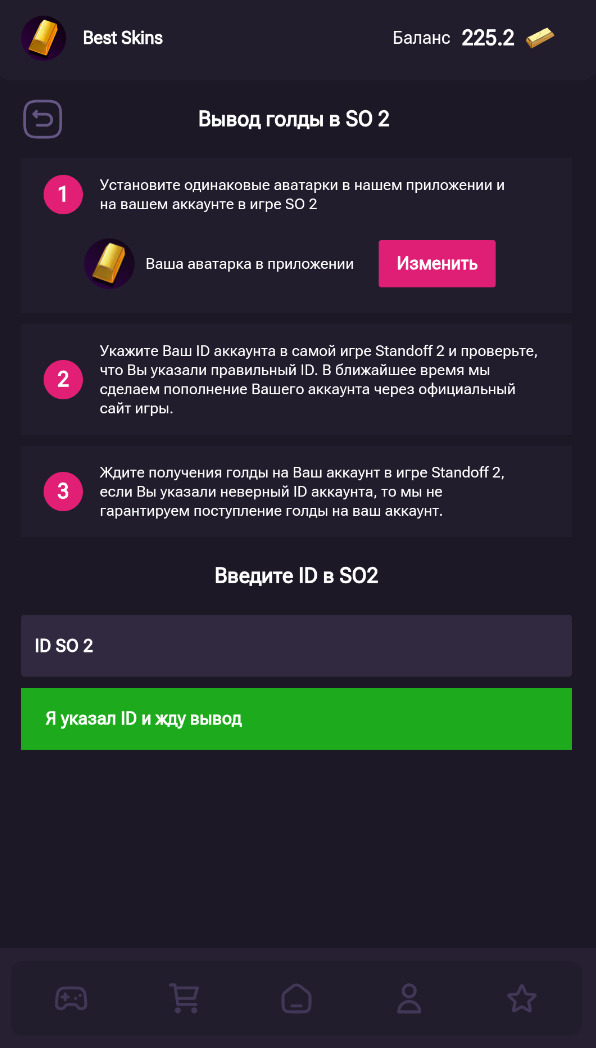
🎁 Method 3. Withdrawal to StandoffCase with +25% bonus (from 10 gold)
Want extra bonuses? Withdraw to the StandoffCase website using your profile ID. The minimum is 10 gold, and you'll get a +25% bonus on your balance — perfect for opening more cases.
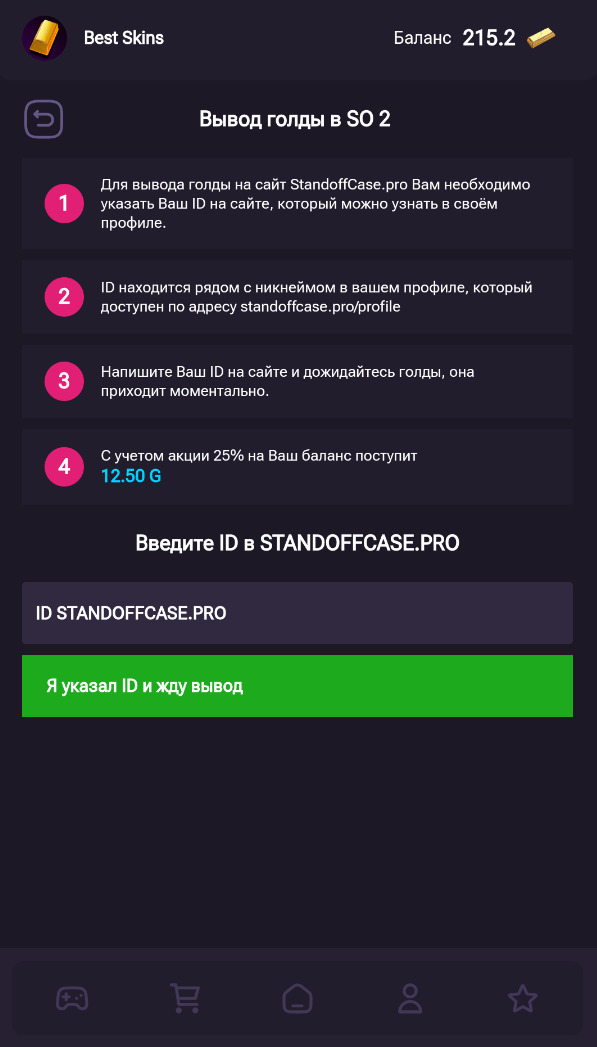
🛠 Step-by-step: how to withdraw gold correctly
🪙 Step 1. Earn gold in BestSkins
First, earn gold by completing tasks, playing mini-games, and inviting friends. These actions will boost your balance and prepare you for withdrawal.
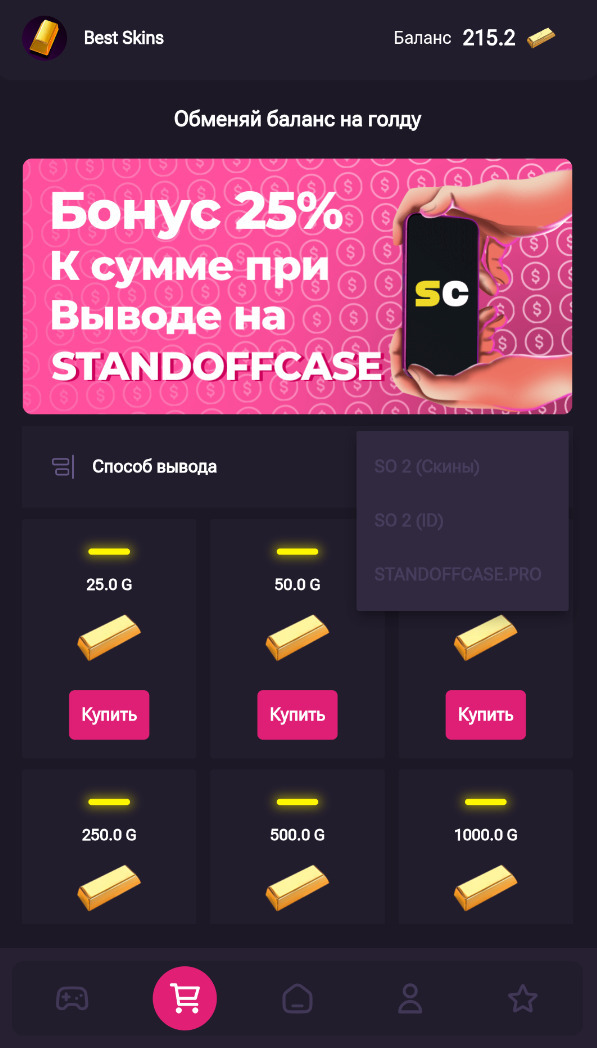
🛒 Step 2. Go to the store and choose a withdrawal method
Once you have enough, open BestSkins and go to the store. You’ll see all three withdrawal options described above — choose what fits best.
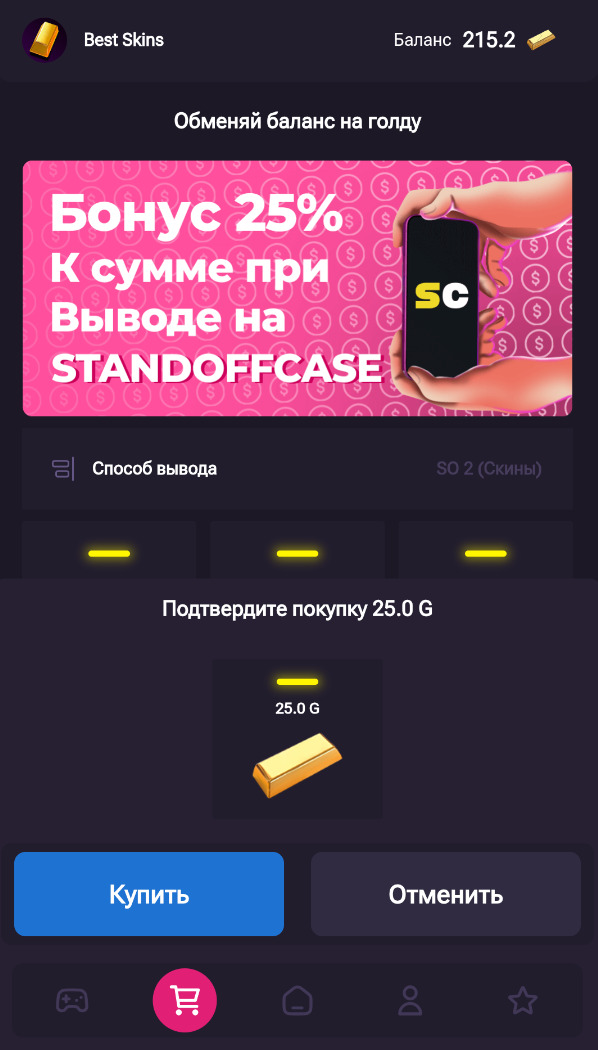
💳 Step 3. Choose the amount and complete the purchase
After choosing the method, enter how much gold you want to withdraw and confirm the purchase. Make sure everything is correct to avoid errors.
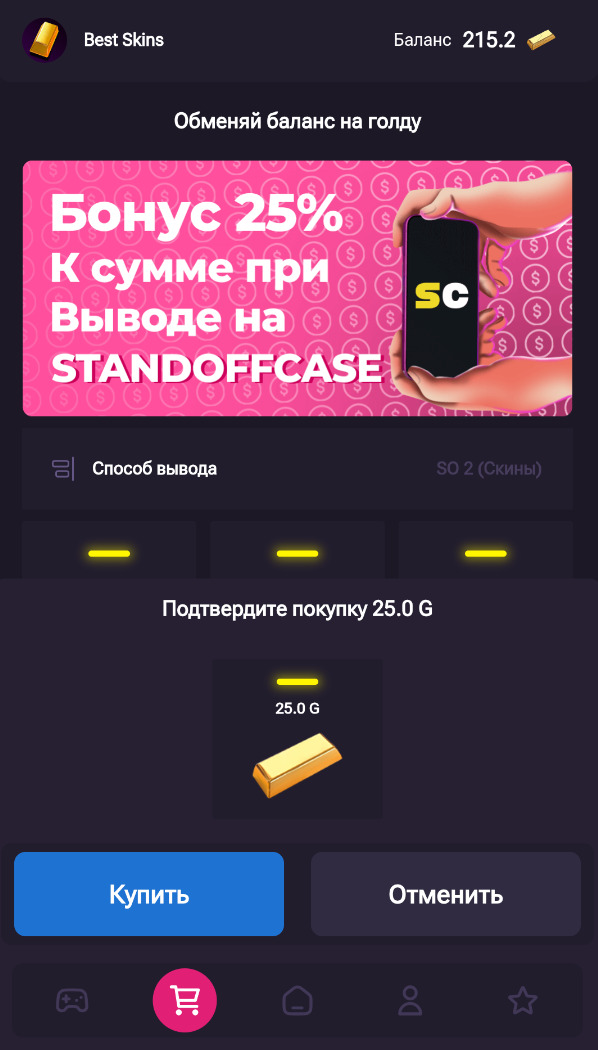
📥 Step 4. Go to your profile and complete the withdrawal
Once you've made the purchase, go to your profile and select the withdraw option. Follow the instructions to finish the transfer.
❌ Canceling a withdrawal or fixing a mistake
Made a mistake? Don’t worry — you can cancel the withdrawal and create a new one. Just go to your profile, cancel the current request, and submit a new one with the correct details.
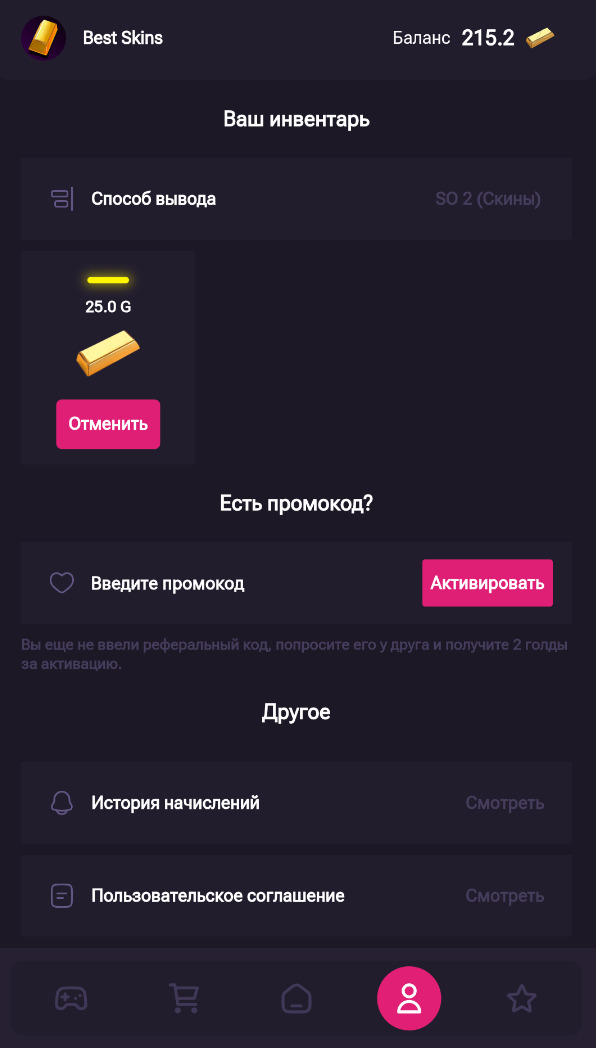
📚 Frequently Asked Questions (FAQ)
1. How long does it take to receive the gold?
Usually just a few minutes, but in rare cases, it might take a few hours. If there’s a delay, wait for it to process or contact support.
2. Is there a minimum amount for withdrawal?
Yes, it depends on the method:
Via market skin — from 25 gold
Direct by ID — from 100 gold
To StandoffCase — from 10 gold with +25%
3. What if I entered the wrong player ID or made an error?
You can cancel the withdrawal and submit a new request. If needed, contact support for help.
📲 Download app BestSkins Golds and get free Gold
Want free Gold in Standoff 2? Just install the BestSkins app, complete tasks, play mini-games, and withdraw Gold to your account — no donation, no tricks: