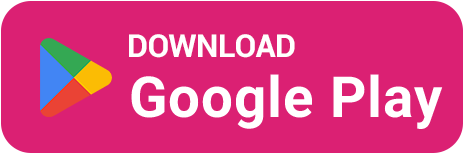🎮 Standoff 2 is one of the most popular mobile games, but it may not run smoothly on low-end devices. In this article, we'll explain how to optimize your graphics and controls for a better experience even on a weak phone.

1. 🛠️ Lower your graphics settings
To improve performance, start with the graphics menu. Go to "Settings" and open the "Graphics" tab. Set the options as follows:
Graphics quality: Low. This will reduce CPU load and increase FPS.
Shadows: Off. Disabling shadows will save system resources.
Resolution: Medium or low. Lower resolution improves game smoothness.
Anti-aliasing: Off. Turning it off will boost performance.
2. 🚫 Close background apps
Before launching the game, close all unnecessary apps running in the background. This will free up RAM and improve game stability.
3. 🎯 Customize controls for comfort
Besides graphics, it's essential to set up the controls to your liking. In the "Controls" menu, select "Custom" mode to adjust button layout, size, and sensitivity.
Aim sensitivity: Choose a value that feels comfortable for accurate shooting.
Button layout: Move the buttons around for easier movement and shooting.
Button size: Adjust the size to suit your playstyle during fast gameplay.
4. 🔄 Keep your app and OS updated
Regularly update Standoff 2 and your device's OS. This helps fix bugs and boosts performance.
Conclusion
Optimizing graphics and controls in Standoff 2 for low-end devices is key to a smooth gameplay experience. Follow these tips to play without lags or freezes. Good luck on the battlefield! 💪
📲 Download app BestSkins Golds and get free Gold
Want free Gold in Standoff 2? Just install the BestSkins app, complete tasks, play mini-games, and withdraw Gold to your account — no donation, no tricks: